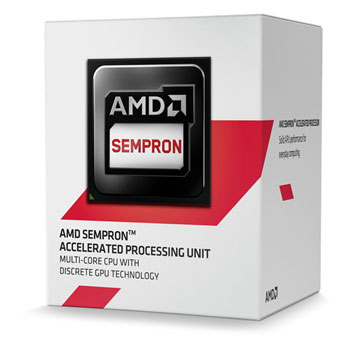I was having a chat with a friend about about cheap PCs the other day. We began to wonder, given the massive drop in the cost of components, what’s the cheapest PC you can build? Using scan.co.uk who are my goto place for computer supplies, I decided to find out. First, we need to work out what this machine will be used for. If we’re going for cheap, then gaming is out, meaning it’s going to be used for a bit of web browsing and perhaps a bit of word processing / spreadsheeting. In reality, if that was all the computer would be used for, then I’d recommend the excellent LG Chromebase. For this example, we’ll assume the user needs a non-ChromeOS application like Skype. One final thing: While the quality of computer equipment has improved massively over the past decade, and even cheap components can be more than adequate for most uses, whatever you do, don’t try building this machine for reasons that will shortly become clear.
Case and Power Supply
In order to build the cheapest pc, we’re going to need to look at cases with an included PSU, like the CiT 1018 mid tower with an included 500W PSU. This will cost you £19.42 and is the biggest compromise in the whole computer. It looks cheap, and the box it comes in is likely to be made of better materials. This isn’t nit picking though. Experience of cheap cases tells me you’ll likely face issues getting the motherboard mounted nicely and the case to close up square, purely because the metal is so thin. The power supply is the biggest worry though. At 500W it’s reasonably powerful, but given a computer PSU is a Switch Mode supply, you’re reliant on the quality of the capacitors and transistors for a smooth and reliable system. At this price, something has to give, and there is a real risk the PSU could go bang, taking your computer with it.
Motherboard and Processor
If we’re going for the cheapest PC, that rules Intel out of the running for the CPU. This brings us to the subject of AMD. I personally wouldn’t recommend AMD at the moment, their hardware is so far behind Intel, and the power consumption is worse enough, that I would always aim to use Intel’s chips. As cheap is the object though, AMD it is, which brings us to the Sempron 2650 on the AM1 socket. It’s a dual core chip running at a meagre 1.45GHz and using up to 25 watts of power while it does it. It’s yours though for just £20.71.
Onto the motherboard. Scan have the choice of one – The Asus AM1M-A Micro ATX board costing £28.76. Unlike some of the other components on the other hand, I have no trouble recommending ASUS boards. Yes, this one is a little light on ports, but what do you expect for under £30. It will however be reliable and more than capable of what we ask of it.
Memory and Storage
Memory wise we’re going to go with 2GB of Corsair DDR3 1333MHz Value Select RAM. It’s cheap at £11.83 and I have never had a problem with Corsair’s memory, so it’s a good buy. Whether 2GB is really enough is debatable, but for the cheapest PC we can build, we’ll stick with it!
Storage is also being done on the cheap thanks to a 60GB Patriot Blaze SSD for £25.92. Yes, it’s cheaper to put an SSD into this computer than a traditional hard drive! Whether this one is really up to the job, I cannot say. 60GB is on the low side space-wise and while they claim 530MB/s read and 430MB/s write, I would want to see that before I’d buy one. Even then, I don’t know if I would be willing to trust any valuable data to this.
Monitor and Peripherals
To complete our cheapest PC possible, we need a screen, speakers, keyboard and mouse. The cheapest screen I could find was this 19.5 inch Acer running at 1600 x 900 using an LED backlit TN panel. It comes with VGA only and is yours for £61.43.
Sound comes courtesy of this Creative 2.0 set of speakers for £4.78. At this price, the sound is going to be nothing special, but my experience of Creative’s products is that they do build them well, so they should last.
Finally for the Keyboard and Mouse, I’ve found this bundle from a company I’ve never heard of called LMS Data. Yours for just £6.59.
The Cheapest PC: Conclusion
Once we add on the shipping of £19.97, we come to a total of £199.40. This is amazing, you can build a new computer for under £200. Obviously, to save money, we’ll forget about a Windows licence and run Linux Mint on it, which will also make better use of what limited processor power is available. If I was to build this computer though, I would likely tire of the poor performance within 30 seconds, and spend the rest of the time worrying that it was going to blow up on me. To that end, I’m now going to tweak the spec and come up with the cheapest PC that isn’t an ABSOLUTE pile of garbage. You can see the changes I make in the table below:
| Component | Old | New |
| Case | £19.42 | £26.99 |
| PSU | – | £23.99 |
| Motherboard | £28.76 | £28.76 |
| Processor | £20.71 | £36.64 |
| RAM | £11.83 | £16.99 |
| SSD | £25.92 | £38.54 |
| Monitor | £61.43 | £74.48 |
| Speakers | £4.78 | £4.78 |
| Keyboard & Mouse | £6.59 | £19.16 |
| Delivery | £19.97 | £11.50 |
| Total | £199.40 | £281.83 |
So, the changes add an extra £80 to the cost of the machine, but will give you a much more satisfactory computing experience. The most visible change is moving to a Silverstone case and Corsair PSU. I’ve used both extensively and have never had a problem with either of them. The case looks nicer, gives you the benefit of USB 3 at the front panel and will fit together better. The Corsair PSU is much less likely to blow up, and even comes with a three year warranty. Inside the case, the weedy dual-core Sempron has given way to a beefier quad-core Athlon running at 2.05GHz which should provide a noticably smoother user experience. Likewise the 2GB of 1333MHz RAM has doubled to 4GB of 1600MHz memory. This should also help to improve the user experience. Finally, the 60GB SSD has been replaced by a 120GB Kingston HyperX Fury. These are solid drives that I’d have much more confidence in storing data on. Moving back outside the case, the monitor has been updated to a Full HD Iiyama which should give a better picture and allow you to enjoy the benefits of HD video without scaling. Finally the cheap keyboard and mouse has been replaced by a Microsoft bundle. This is a good comfortable keyboard and mouse, that I have much experience of using.
So, back to my original discussion, it looks like the cheapest decent machine will set you back around £280. If that’s all the budget you have available, you’d get a perfectly capable machine for internet and light office duties. Would I recommend building this though? If you can afford to spend another £70 or so, then I would say no. The Intel Pentium K (G3258) on a Z97 motherboard would be significantly more powerful (This is actually the setup that powers my home PC) and would represent a much better long term investment in a PC.
Final Component List
- Case: Silverstone PS08B
- PSU: Corsair VS350
- Motherboard: ASUS AM1M-A
- CPU: AMD Athlon 5350
- Memory: 4GB Corsair DDR3 (1600)
- SSD: 120GB Kingson HyperX Fury
- Screen: 21.5″ Iiyama Prolite
- Speakers: Creative A35 2.0
- Keyboard and Mouse: Microsoft Wired Desktop 600