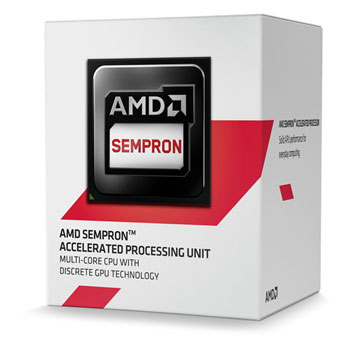To date, the trend has been for the cost of the cheapest PC to fall. However, following the vote to leave the European Union, what has the adjustment in the value of the dollar done to the price of your computer in July? Using scan.co.uk, who are my goto place for computer supplies, I decided to find out. As we did back in May, we’ll look at what the cheapest PC you can build is, then look at what you can get from eBay on the used market.
Case and Power Supply
The CiT1021 is no longer on sale, so instead we’re looking at the CiT2036 for £19.99 which, as before, includes a 500W power supply. This case is still likely to be the biggest compromise in terms of build quality over a better case and power supply. If you have a cheap case with an included power supply, leave a comment below with your thoughts on it. I know I say the same thing every month, yet I’ve not seen anything to counter my misgivings and you really do get what you pay for.
Motherboard and Processor
If we’re going for the cheapest PC, that rules Intel out of the running for the CPU. This brings us to the subject of AMD. Despite the positive news about the new generation of high-end chips that are on their way, for the low end, I personally wouldn’t recommend AMD at the moment. The AMD Sempron 2650 remains our choice for the cheapest CPU, this time it has increased in price to £24. This means that it may be discontinued soon. Should this happen, the machine will become significantly more expensive, but also more powerful.
Onto the motherboard. Our default option (the only one) has been discontinued. This means we have a fallback option – the ASUS AM1I-A which is even more expensive at £30.48. This motherboard remains probably the best component of the system. As with the processor, should this be discontinued, we’ll need to significantly upgrade the system with a corresponding jump in costs.
Memory and Storage
The 2GB of Corsair DDR3 1333MHz Value Select RAM specified previously at £9.29 has jumped back in price to £10.99. Like the motherboard, the great thing about Corsair RAM is that it just works. 2GB will be adequate for light usage in Linux also. Corsair is the only seller of 2GB 1333MHz modules on Scan, so again, the worry is how much longer they’ll be available for.
Having previously come back, the 60GB SSDs have again disappeared. So have the cheap 120GB ones also. This means our cheapest option is a Sandisk Z410 which has jumped in price to £36.95.
Monitor and Peripherals
To complete our cheapest PC possible, we need a screen, speakers, keyboard and mouse. The cheapest screen in January was this 19.5 inch Acer running at 1600 x 900 using an LED backlit TN panel. It comes with VGA only and has gone back up to £59.99.
Sound comes courtesy of this Creative 2.0 set of speakers for the price of £5.99, a whole penny more! My experience of Creative speakers is that they’re solidly built, although at this price, you’re not going to get much sonically.
Finally for the Keyboard and Mouse, we’re sticking with the LMS Data one for £5.99.
The Cheapest PC: Conclusion
Shipping remains £9.58. This means that the computer in July, with the substituted components is now yours for £205.86, up from £192.48 in May. This is a rise of just under 7%. This assumes that we run Linux Mint on it, which will also make better use of what limited processor power is available. The following table highlights the component costs, for which there were no substitutions in July:
| Component | Was | Now | Substituted |
| Case | £19.58 | £19.99 | |
| PSU | – | – | – |
| Motherboard | £29.60 | £30.48 | |
| Processor | £21.58 | £23.99 | – |
| RAM | £9.29 | £10.99 | – |
| SSD | £29.99 | £36.95 | |
| Monitor | £58.98 | £59.99 | – |
| Speakers | £5.98 | £5.99 | – |
| Keyboard & Mouse | £5.99 | £5.99 | – |
| Delivery | £9.58 | £9.58 | – |
| Total | £192.48 | £205.86 (+7%) |
– (-%) |
With more data available, we can see that the cost of the hardware has increased by £13 between May and July. This has pushed the overall cost of the system over £200 for the first time since we began this series. Given the fact that low-cost components are starting to become rarer on Scan, from September, we’ll begin using Amazon as a second source of components. Hopefully this will allow us to bring the cost of the cheapest PC back to a sensible level.
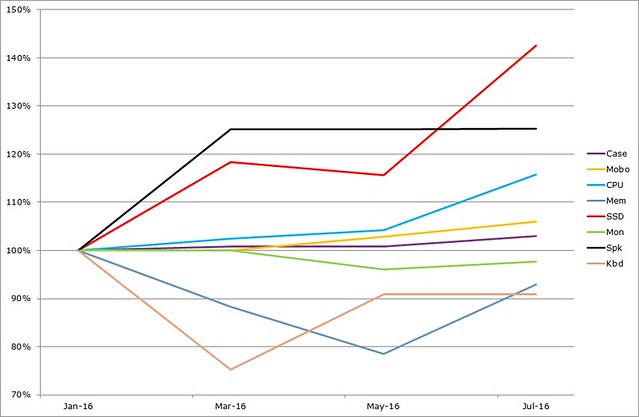
The cost of the various components relative to the initial price in January 2016.
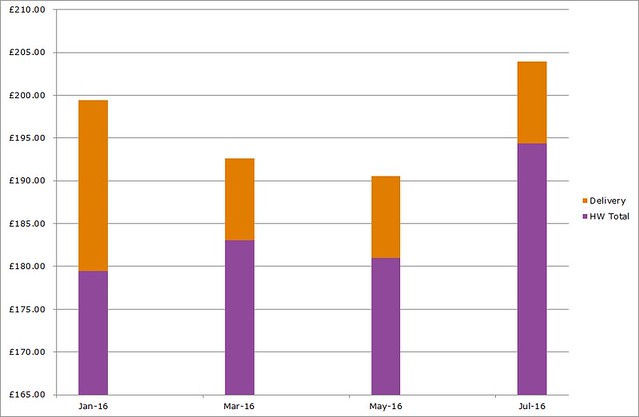
The overall cost formed of components and delivery since January 2016
Now for the best of eBay
In the previous instalments of this series, we’d now build a remotely usable machine, spending around the £280 mark. It’d be better, but still not great. This time though, following the success of the purchase of a computer for my wife via eBay, we’ll look for two machines on eBay, one that competes with the cost of the tower we built above, £122.40 in July. We’ll also look for one that costs around £200 leaving us enough to buy a screen, keyboard and mouse within the ~£280 budget.
The cheapest option:
£89.99 delivered will get you a Dell Vostro desktop with a 2nd gen Intel i3, 4GB RAM, 500GB HDD and Windows 7.
The cheap option:
For £119.99 delivered, we can get a HP Compaq Elite 8300 – the machine I got my wife. This is a mainstream business PC coming with a 3rd gen Intel i5 (3470), 4GB RAM, 500GB HDD and Windows 7.
Stepping it up a bit:
£199 gets you a Dell Vostro with an Intel i5-3470, 6GB of RAM, 500GB HDD, but also a 20″ Samsung monitor, keyboard and mouse, meaning the only thing you need to add is a pair of speakers. What this means is that for effectively the same money, we can have a used powerful PC, or a new but very week machine. Your choice.